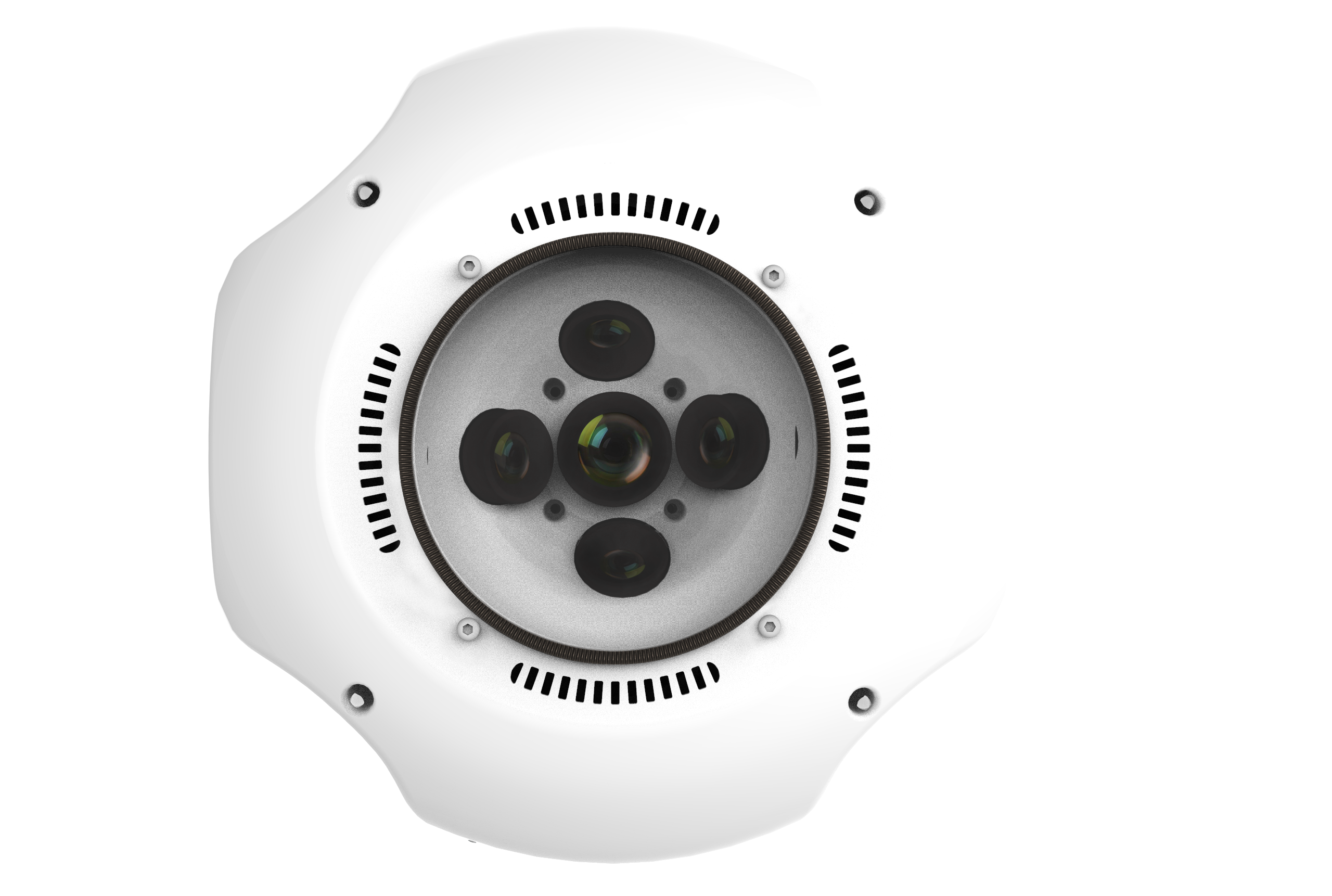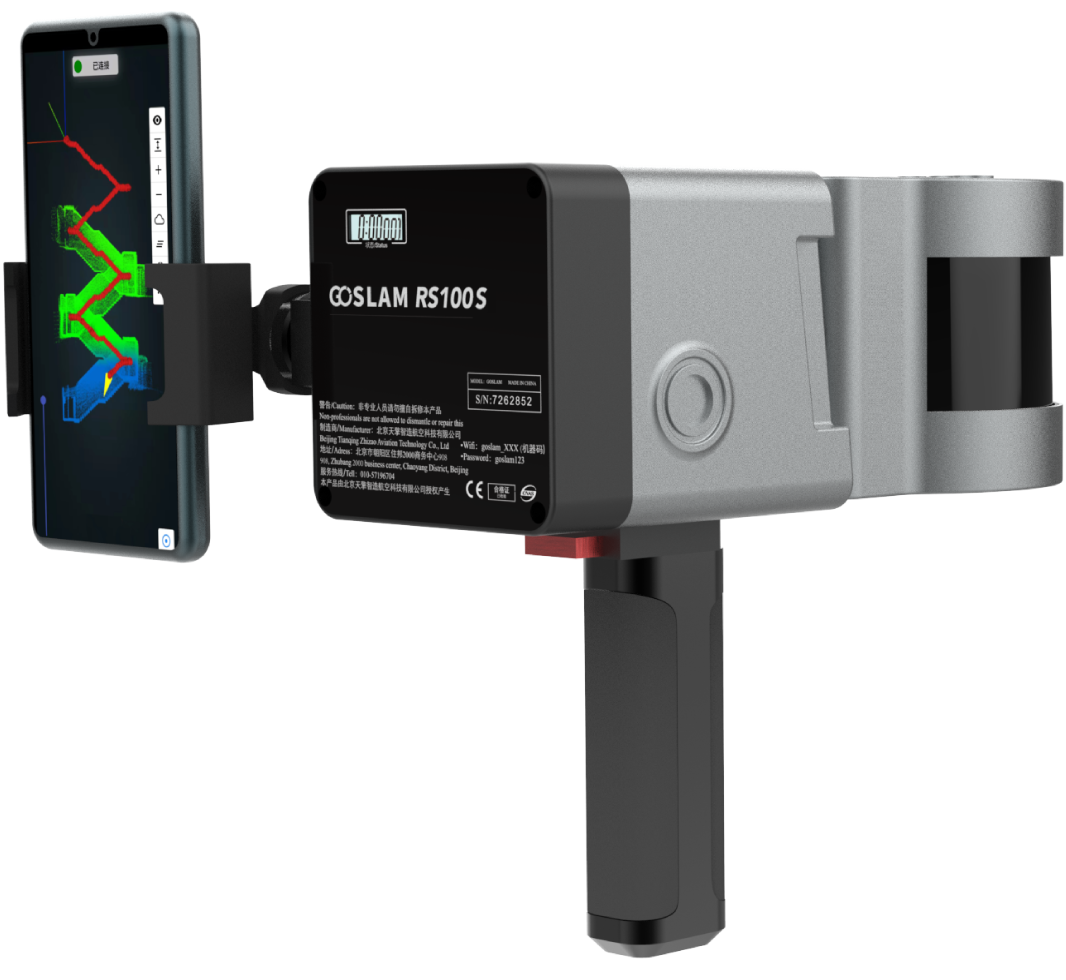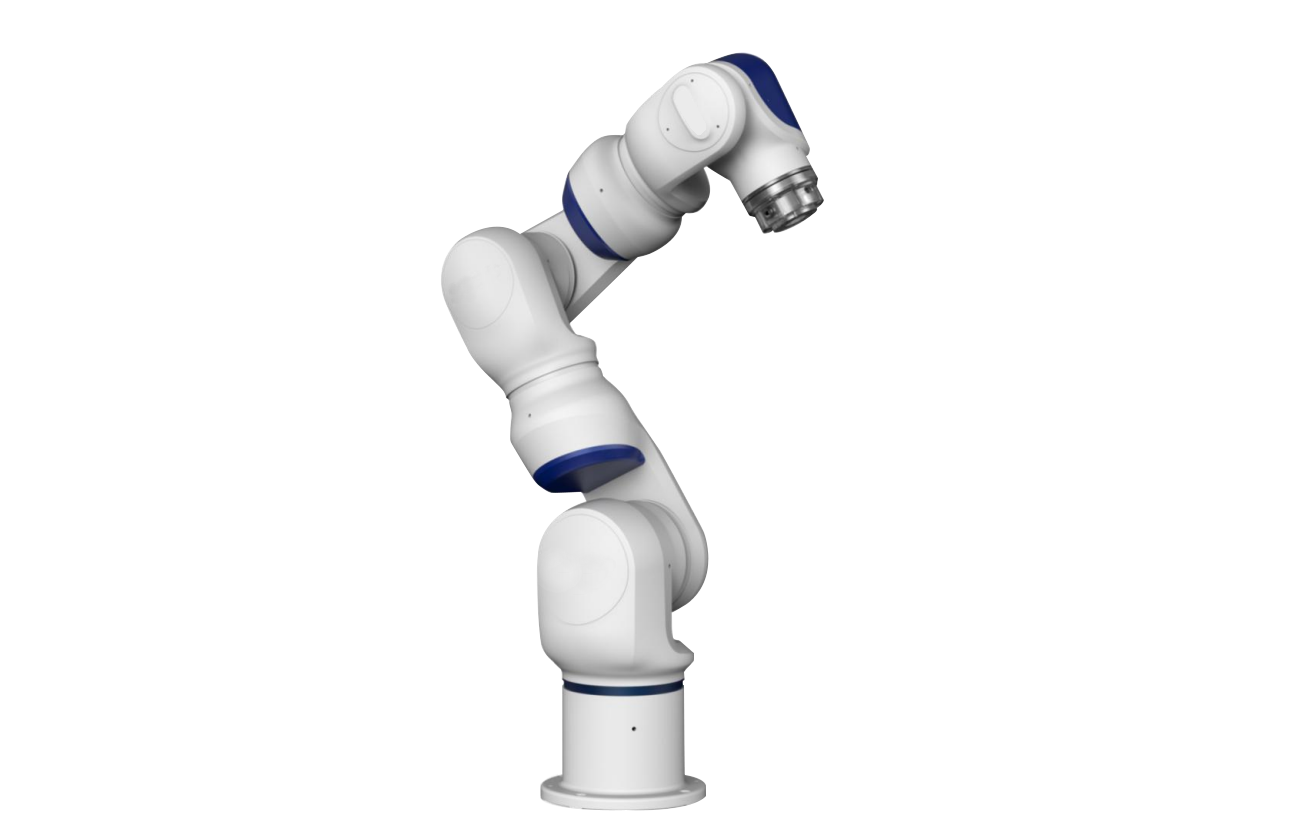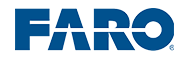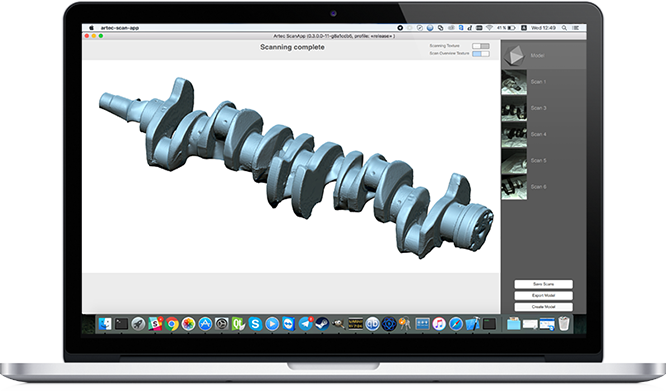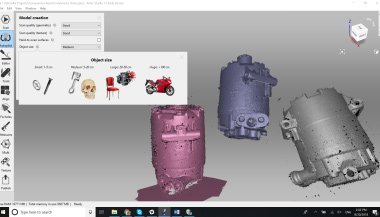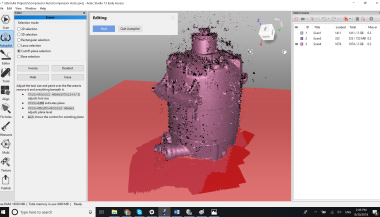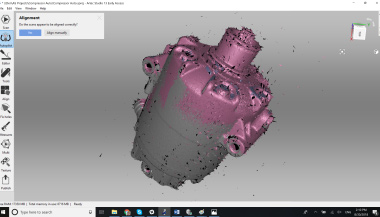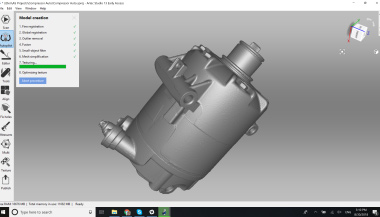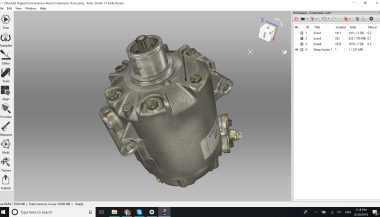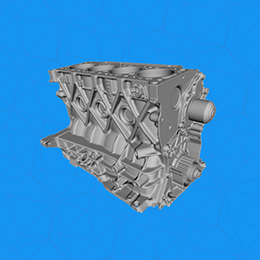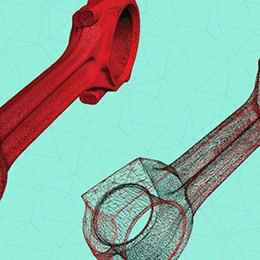|
Artec Studio 14
an advanced smart mode which guides users through 3D scanning and data processing in a few easy steps.
Answer some simple questions about the object you have scanned and Artec’s advanced 3D imaging software will select the most effective 3D algorithms for your data and will develop a high precision model ready for use in your professional application. |
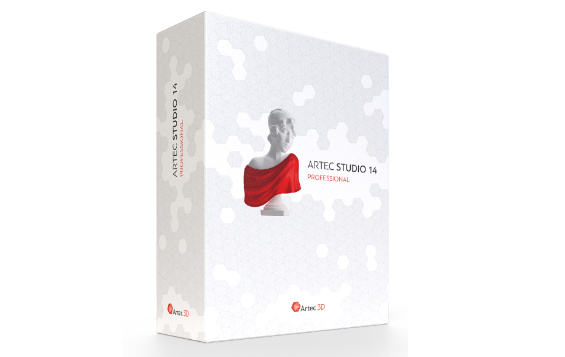
|
|
Smart mode
Advanced Smart Mode guides users through the whole process in a few simple steps High precision
Whether you choose automatic or manual mode, Artec Optional advanced settings
Artec Studio comes with a range of advanced settings for experienced users Directly compatible with CAD
Make 3D models in Artec Studio and export directly to 3D radar for easy scanning
Color-guided data visualization further simplifies 3D scanning. green
|
Create, edit, and process large data sets
The power of Artec Studio is that it can support 500 million multilateral Scans surfaces with black or reflective objects
Artec Studio's advanced algorithms can capture scans extremely difficult No need for any marking
Artec has the best color geometry tracking capabilities, which means Non-reflective scanning
Automatic reflective removal function uses advanced PBR algorithm to delete scans Always keep high speed
Powerful algorithm program completes data processing in seconds |

|
Powerful algorithms for fast, user-friendly scanning |
|
|
Portable, lighter and more convenient scanning solution
|
|
Automatic substrate removal Automatically removes the base on which the scanned object is placed. No need to manually erase the table, stand or floor! |
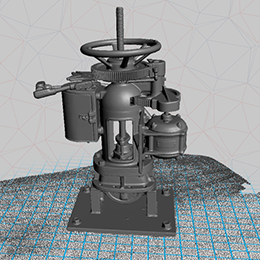
|
|
|
Fast and accurate scan alignment Automatic alignment for simple and fast processing. Now, 95% of objects can be automatically aligned with one click with high precision. |
|
Process in seconds Save minutes by working with small objects, Save hours on large projects! |

|
|
|
Light speed texture application Add high-quality textures to your models now! |
|
Instantaneous mesh simplification Reduce the number of polygons from millions to thousands while maintaining mesh quality to optimize your 3D model file size.
|
|
Analyze your 3D model
|
|
|
ARTEC STUDIO 14
Export to your professional application
Scan directly to SOLIDWORKS and AutoCAD
Artec Studio 14 inherits the fine tradition of seamless integration of 3D scanning and CAD, and provides a series of indispensable tools for technicians, engineers, designers and other users.
As always, your 3D models can be exported to 3D Systems Design X with one click. Alternatively, you can also install the Geomagic for SOLIDWORKS plugin on your computer, or
3D models can be exported to SOLIDWORKS in one click. Now you can also export different parts of the model from Artec Studio and work directly in SOLIDWORKS or AutoCAD.
Easy export
Publish on the Internet and embed a model in your website.
Easily export multiple formats: OBJ, PLY, WRL, STL, PTX, BTX, AOP, ASCII, Disney PTEX, E57, XYZRGB.
Compatible with a series of common software for reverse engineering and 3D modeling
Additional Information About Artec Studio
Full-featured GUI
Artec3D scanning software includes a full-featured interface for manipulating scanned data. Features include:
Project vs. built-in revocation / duplication
3D editing tools (eraser, smoothing brush, conversion tool)
Advanced 3D processing algorithms, including: automatic alignment, hole filling, grid smoothing, filtering, and edge grinding