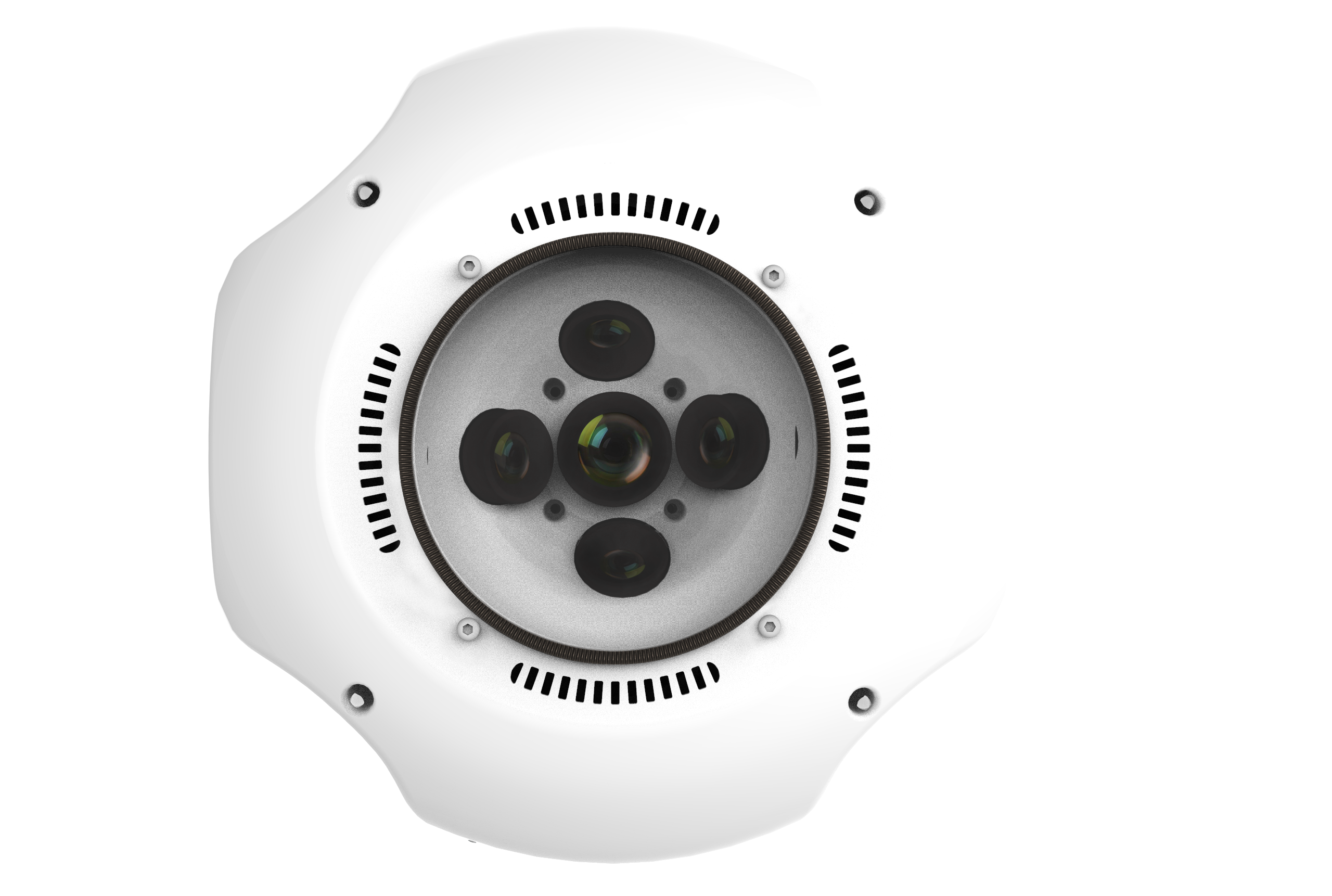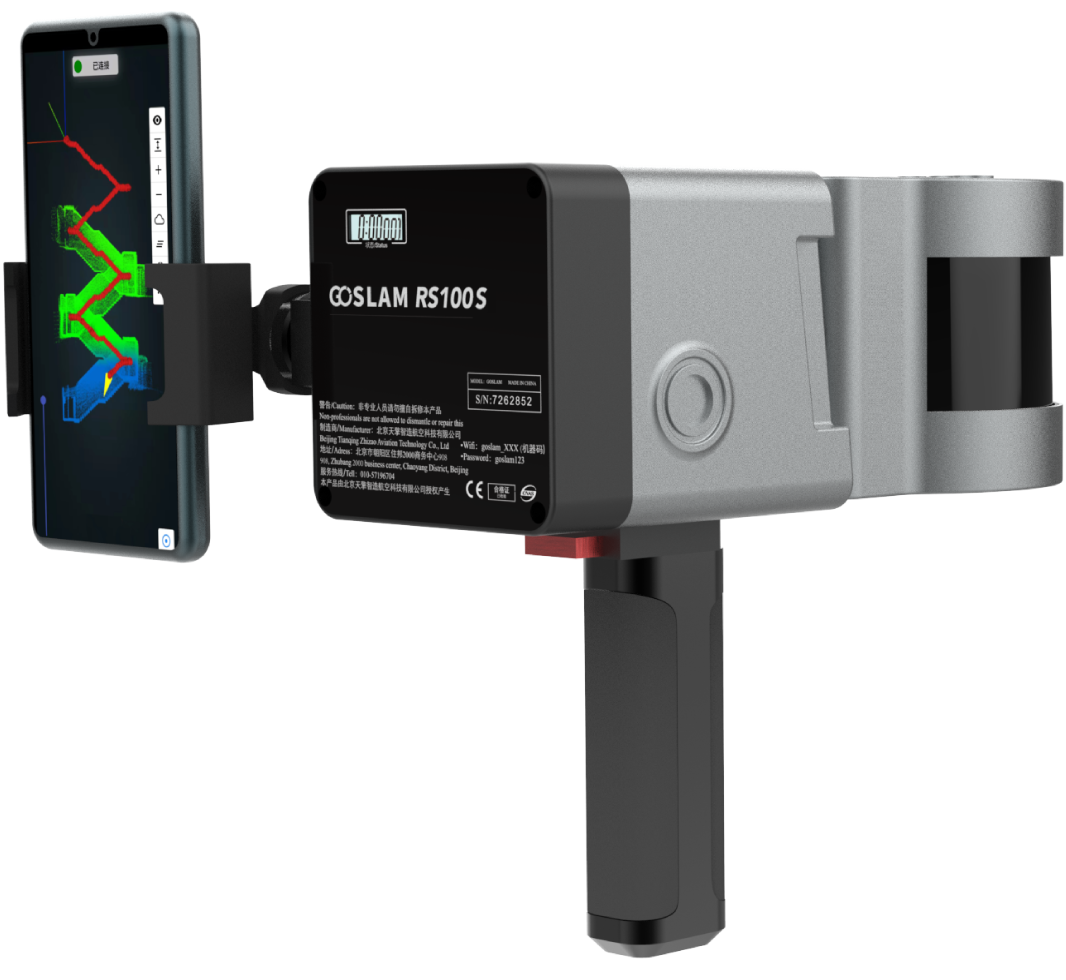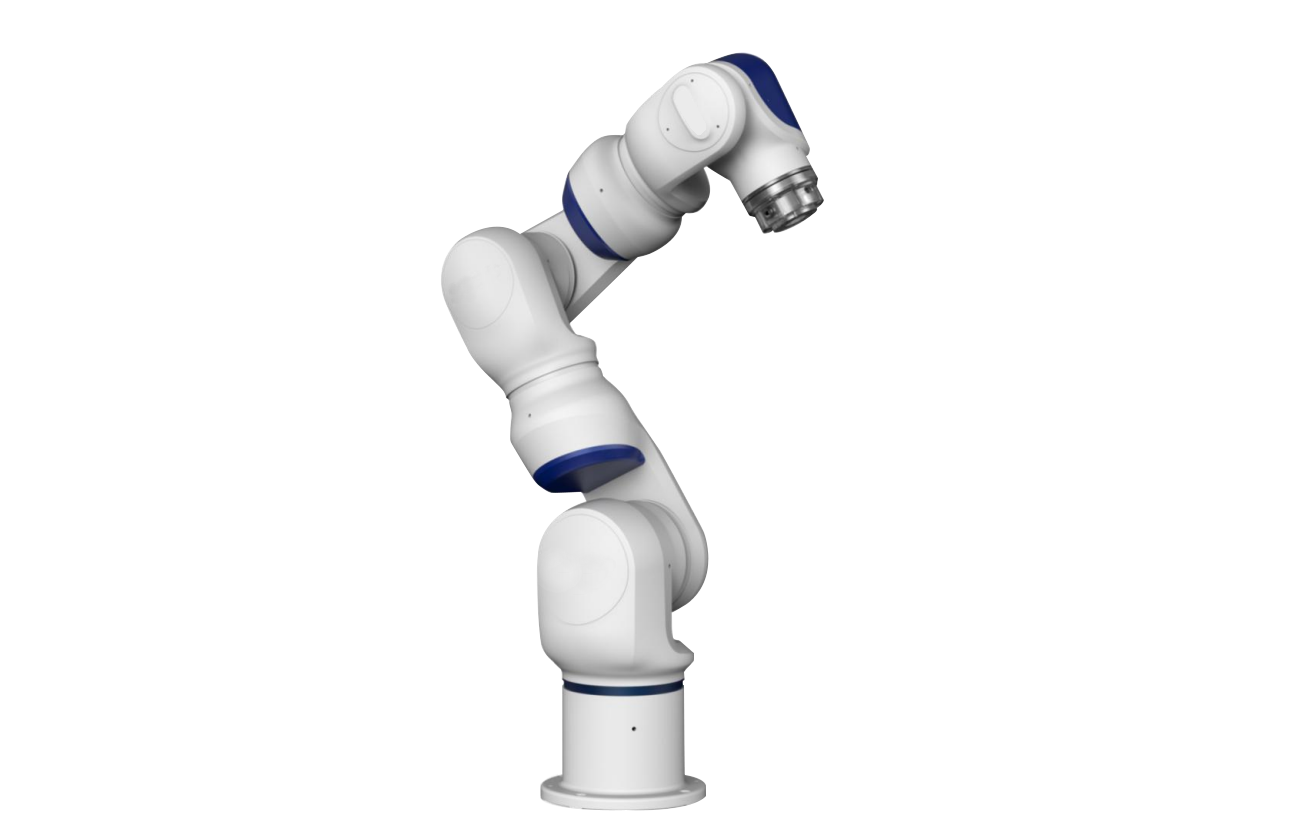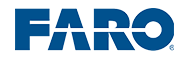|
Artec Studio 17
Transform your 3D scanner with industry-acclaimed software for professional 3D scanning and data processing. Easy 3D scanning. High-precision results.
|

|
Artec Studio 17. The power is in the software.Transform your 3D scanner with industry-acclaimed software for professional 3D scanning and data processing. Easy 3D scanning. High-precision results. |
|
|
|
|
Automatic processing
Speed up your scan-to-mesh workflow with Autopilot. With a few simple questions, the software will select the most effective 3D algorithms for the data at hand.
|
Powered by AI
Easily capture hard-to-reach areas, sharp edges, small and thin elements in high resolution 3D with Artec Studio’s AI neural engine.
|
Easy to learnArtec Studio is designed to be intuitive and easy to use and learn, so all your attention can be focused on your work.
|
Create and process huge datasets
Imagine a software so powerful you could work with datasets of up to 500 million polygons. Artec Studio is perfect for scanning large objects and for making 3D models in maximum resolution.
|
Updated yearlyThe possibilities of what you can do with your scanner are constantly growing with annual updates to Artec Studio. You’re essentially upgrading to a new scanner every year, with game-changers such as slashing processing time and doubling the resolution of your Eva or Leo scanner with HD Mode. |
|
3D scan black, shiny, or fine areasArtec Studio analyzes the surface of your object and automatically adjusts the sensitivity of your scanner to pick up areas that are tricky for 3D scanning. As a result, even new users can digitize black, shiny objects, or hair with ease. |
|

|
|
|
|
|
HD ModeIf you’re after the highest quality, we’ve got good news: Artec Studio operates in High-Definition Mode. Step up your scanning with Artec Leo and Eva to capture high-resolution HD data for ultra-sharp, clean, and detail-rich scans. |
|
|
|

|
Scan-to-CAD for reverse engineeringThe right features can make scan-to-CAD for reverse engineering a breeze, and that’s exactly what you’ll get with Artec Studio. Expect high-speed alignment, boolean operations, automatic scan-to-CAD conversion, and advanced plane functionality for quick and excellent results. Export your scans and CAD objects to SOLIDWORKS in just one click. |
|

|
|
Advanced scan-to-CAD toolsSpeed up your workflow and save effort by performing reverse engineering operations right in Artec Studio. Modify your mesh through boolean operations, or automatically convert free-form meshes into solid CAD models in one click. |
Integration with SOLIDWORKSWith such an easy shift to SOLIDWORKS, your process is more streamlined than ever. In Artec Studio, you're never more than one click away from export to SOLIDWORKS. |

|

|
Scan-to-CAD for quality inspectionWhen it comes to quality inspection, Artec Studio offers the tools you need for streamlining your pre-production, inline, and final inspection workflows: precise measurements, fast, accurate mesh-to-CAD alignment, and mesh-to-mesh or mesh-to-CAD deviation maps. |
|

|
|
Mesh-to-CAD comparisonFor a faster, more streamlined workflow, import STEP, IGES, or X_T CAD files and align your scan mesh to a CAD model without having to leave Artec Studio. |
Control X integrationCreate customized reports with Artec Studio by selecting the object or objects you need to inspect while Control X runs in the background. The reports most essential to your work will be generated for you. |

|

|
Picture-perfect CGI with photogrammetry + scan dataCreate accurate, high-res, and picture-perfect 3D models ready for use in CGI, VR/AR, and animation. In Artec Studio, you can now combine your scan data and photogrammetry all in one place for both best-quality texture and highly accurate geometry. |
|
Color and geometryGet the best quality mesh with the inclusion of full-color 3D scan data. With the combination of 3D scan data and photogrammetry, your 3D models will be as photorealistic and true-to-form as possible. |
Personal or professionalCapture images with any camera, be it your personal mobile phone or a high-level professional camera, to create 3D models with photorealistic texture and unbeatable geometry. |

|

|
Collaborate with Artec CloudUpload your 3D data from Artec Studio to Artec Cloud for working remotely, collaborating with a team, or training new users. All from your browser. |
|

|
|
AccessibilityThese features are designed to make the software even more accessible to you. |
|

|
Scan on a MacInstall Artec Studio via Boot Camp, make high-quality scans, or process 3D data in your browser using the new Artec Cloud. |
Hassle-free export
Export your data to any industry-leading reverse engineering or 3D modeling software in a wide range of formats. |
Available in 15 languagesTo ensure accessibility to individuals and teams all over the world, Artec Studio is available and fully functional in 15 different languages: Chinese Simplified, Chinese Traditional, Croatian, Czech, English, French, German, Italian, Japanese, Korean, Polish, Portuguese, Russian, Spanish, and Turkish. |

|

|